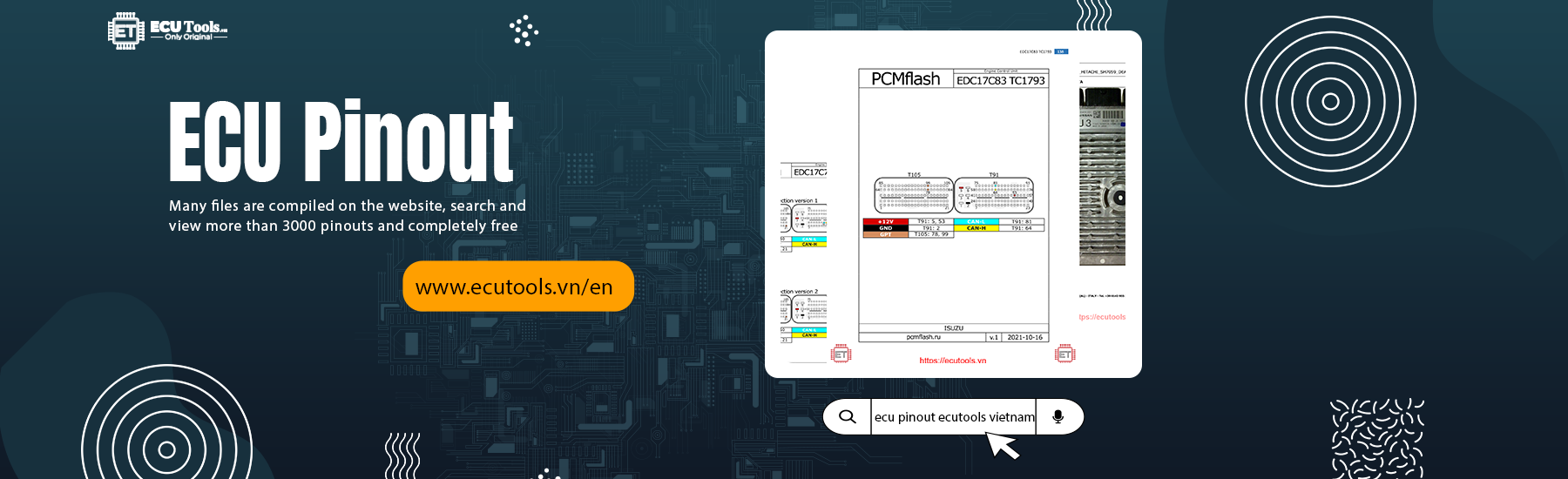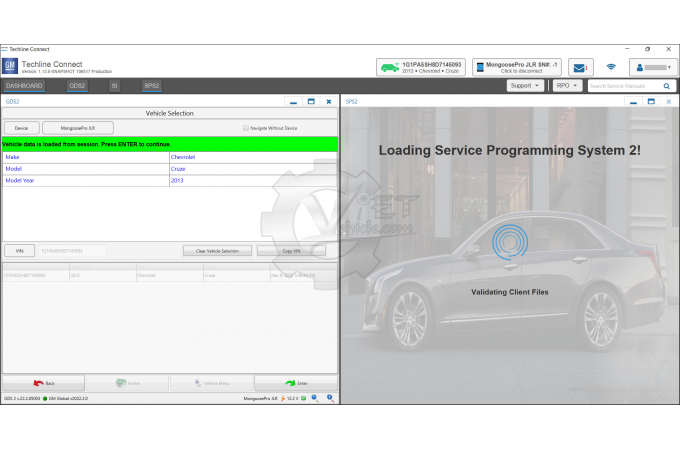

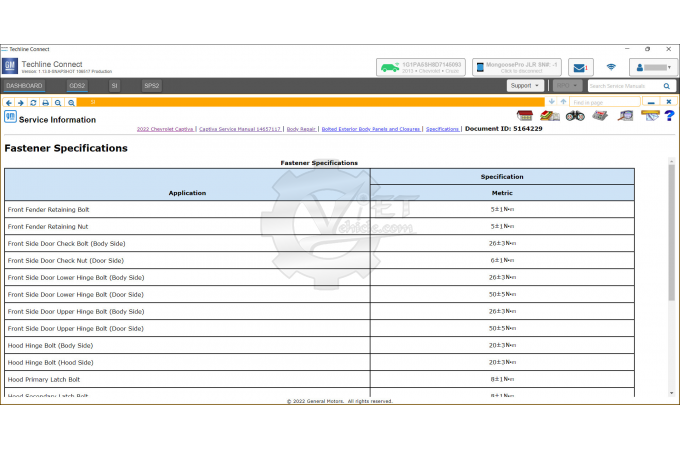

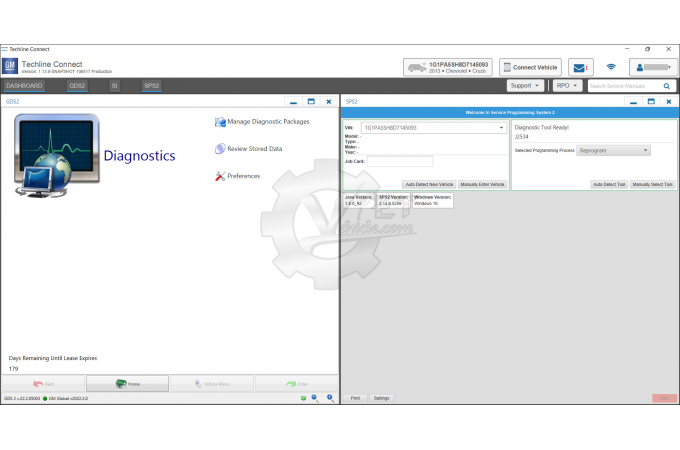
GM TECHLINE CONNECT UNLIMITED DAY FULL DATA (GM GLOBAL-VINFAST-SAAB-OPELVAUXHALL-GM CHINA)
Status: Stocking
Price:
$ 69
(Not include VAT)
Add To Cart (Returns within 7 days)
Installment via card Visa, Master Card, JCB
Call to order: 1800 64 64 47
1. What is Techline Connect?
Techline Connect (formerly TIS2Web) rollout of the new application to dealerships begins in 2019 brings together all the common resources technicians use every day for diagnosis and repairs in one simple application. The all-new application has a single sign-on for access to nine applications — integrating Service Information, reprogramming, programing, diagnostics, vehicle information and other features — to help technicians efficiently and accurately manage the information available to them in the service department.
Like other tech companies that do not support older, out of date applications, GM cannot continue to support TIS2Web, which is based on legacy technology and outdated security applications. In addition to GDS2, other diagnostic features will be removed gradually until the full retirement of TIS2Web in mid- to late-2021.
Techline Connect supports all diagnostic tools available in TIS2Web and all development of future capabilities going forward will be focused on enhancing and expanding the Techline Connect experience.
The Techline Connect application has a single sign-on for access to nine applications, seamlessly integrating Service Information (SI), a scan tool (GDS2), the Service Programming System (SPS2), and other applications with vehicle-specific information. All information and applications are available on a technicianfriendly dashboard with an intuitive interface that also automatically displays Investigate Vehicle History (IVH) information, Field Actions, and Warranty History when connected to a vehicle.
2. GM Account Login
Login account is a required request when you proceed to install Techline Connect.
Before getting started, ensure your credentials are valid. To verify, simply log in to GlobalConnect. If you cannot log in, check with your dealership’s Partner Security Coordinator (PSC).
Global Connect link: https://www.autopartners.net/gments...sean/_layouts/15/GM/NGGC/Pages/AppCenter.aspx
Like TIS2Web, installation of Techline Connect requires the use of Administrative Rights. During installation, if the PC doesn’t have the correct rights, the user will most likely be unable to perform completion of the installation.
Also, account should be maintained login when using SI (Service Information) and SPS2 (Service Programming System).
3. SI (Service Information)
Keep your shop informed and up to date with the most current and accurate repair data. Service Information, or Si, is a comprehensive collection of vehicle diagnostic and service repair manuals for GM vehicles—so your shop has everything you need to perform safe, proper repairs.
Select the SI tab to begin using the Service Information or enter a keyword in the keyword entry function on the far right of the dashboard. Techline Connect uses the connected VIN or the vehicle built in the Vehicle Selection drop-down menu to search SI. Several SI documents can be opened at the same time.
Note: When using SI (Service Information), you need to login GM account on Techline Connect online
3.1. The Features SI (Service Information)
- Provides the most accurate and current repair information, to GM Original Equipment quality standards
- Delivers collision repair procedures, frame-sectioning information, panel-replacement procedures, and recall information
- Empowers your shop with service repair information to repair GM vehicles quickly and accurately
- Speeds up service repairs and controls costs by helping your complete jobs correctly the first time
- Features an expansive library of information that covers vehicle manuals, specifications, service bulletins, VIN tags, and more
3.2. Subscription Includes
- GM Vehicle Diagnostic Service (1998-present)
- Collision Repair Manuals (1998-present)
- Frame sectioning information, panel replacement procedures, and recall information
- Campaigns, service bulletins, and preliminary information for GM (1980-present)
- GM Owner’s Manuals and glove box supplements (2003-present)
- Easy-to-use keyword/document/number search
4. GDS2 (GLOBAL DIAGNOSTIC SYSTEM 2)
GDS2 is the diagnostic scan tool required to use MDI, MDI2 or J2534. It allows technicians to scan the vehicle for data and trouble codes. GDS2 is supported in 2014 and newer models. Support on earlier model year vehicles varies between Tech2Win and GDS2 software.
Techline Connect also does not require an internet connection to use GDS2 Diagnostics, thanks to the Stand-alone Mode. Bypass the log-in by selecting Stand-alone Mode from the log-in screen. Techline Connect will open with only the GDS2 icon. There will be no connection to the Service Information and programming. In the Stand-alone Mode, Techline Connect uses the MDI and vehicle connection function to establish vehicle communications.
Note: GDS2 can use 180 days offline without login in GM account. After 180 days you need to login to GM account for Techline Connect to renew the expiration date for GDS2
4.1. The Features GDS2
- Multiple Languages
- GDS2 can be used offline for 180 days
- Read codes, code status, freeze frame data, and clear codes
- Read VIN, ECU part numbers, and software numbers
- Record, store, and replay stored data
- Control and monitor output control functions
- Configure and reset functions
- Record or display history of previous vehicle diagnostic sessions
4.2. Support Models:
GDS2 support diagnostic for GM Global, Vinfast, Opel and Vauxhall
Make support for GM Global:
- Buick
- CadillacChevrolet
- GMC
- Ravon
- Holden
- Daewo
5. SPS2 (Service Programming System)
The Service Programming System (SPS) is a PC application that updates (programs or reprograms) the flash calibration files that are stored in a vehicle’s ECM. To do this, the application reads VIN information from the vehicle, extracts the correct update data from the SPS application’s data files, then updates the vehicle reprogrammable memory with the data.
The Service Programming System (SPS2) is integrated in Techline Connect too, so it’s easy to update the calibration files of a vehicle’s control modules using pass-thru programming. The difference between the current SPS and the SPS2 in Techline Connect is that the vehicle connection is already established in the Techline Connect dashboard. There is no need to build the vehicle. Navigate SPS2 as you normally would for programming and other setup/configuration functions.
Note: SPS2 (Service Programming System), you need to login GM account on Techline Connect online
Quick remote installation service
You are concerned about your computer skills or software installation skills that cannot install this software yourself. Don’t worry, VietVehicle.org team will assist you, we provide remote software installation service for you, make sure the software works ok as long as your computer has a stable Internet connection and Teamviewer software installed, all the rest we will do for you all, you can go to bed or do other tasks. After waking up the software has been installed and you are ready to start your work.
In case you can install by yourself and want to buy full software (Includes KG), choose the Installation Option: Full Software/ Install byyourself (only apply on some software)
Are you concerned about risk after payment?
We know you are concerned about the prepayment, receive the software later. Don’t worry, you should use Paypal and remember to choose a payment method Pay for goods or services, you will be guaranteed safety by Paypal.
It is a form of assurance that gives you peace of mind, but in fact you will never need Paypal to resolve a dispute, because we would not be foolish to exchange a Vietvehicle.com brand that we have built it. When there was bad feedback, our Paypal account was also locked. And will affect our brand. So if the case does not support you, we are ready to Refund the money you sent us.
Please refer: Refund policy.
After-sales support policy
You are concerned the software error when using. You worry that you can not fix it yourself. You worry that it will take a long time affecting your work and many other problems.
We fully understand these issues by you. And to ensure the interests of customers, we have a clear policy on this matter, please refer to: After-sales support policy.
Are you concerned that you will not know how to use the software?
If you are newbie, you can refer to our videos on our Youtube Channel or Facebook. We regularly upload video instructions to test the vehicle or perform the functions of programming and DPF SCR delete. Is it important that you take the time and effort to learn?. There are many tutorials, and many videos and documents that are completely free.
Also, if you need us to do it for you, check out: Remote Tuning Service.
Shopping Guide
You are still wondering, do not know the purchase procedure, the payment methods or how to receive the products … Please refer: Shopping Guide.
-
Point rate* Required information.
-
Full name* Required information.
-
Title
Content rated
-
Content* Required information.
Related products
-
![NAVISTAR INTERNATIONAL DLB [2021.08]](image/navistar-diamond-logic-builder-8-2021677184841804_168.58037578288x170.png) NAVISTAR INTERNATIONAL DLB [2021.08]
NAVISTAR INTERNATIONAL DLB [2021.08]
Contact Us
-
 NAVKAL v43
NAVKAL v43
Contact Us
-
![HINO DX2 [2.2022]](image/hino-dx2-2-2022055316893377_170x169.05204460967.jpg) HINO DX2 [2.2022]
HINO DX2 [2.2022]
Contact Us
-
![KOMATSU CSS ALL MANUAL [07.2018]](image/komatsu-css-all-manual-07-2018024316829485_170x169.05204460967.jpg) KOMATSU CSS ALL MANUAL [07.2018]
KOMATSU CSS ALL MANUAL [07.2018]
Contact Us
Buying products at VietVehicle will be supported
- Free training, installation, user manual
- Free delivery within Ho Chi Minh City and Hanoi
Please fill in the form below, so we can provide you with an up-to-date information about our new arrivals.