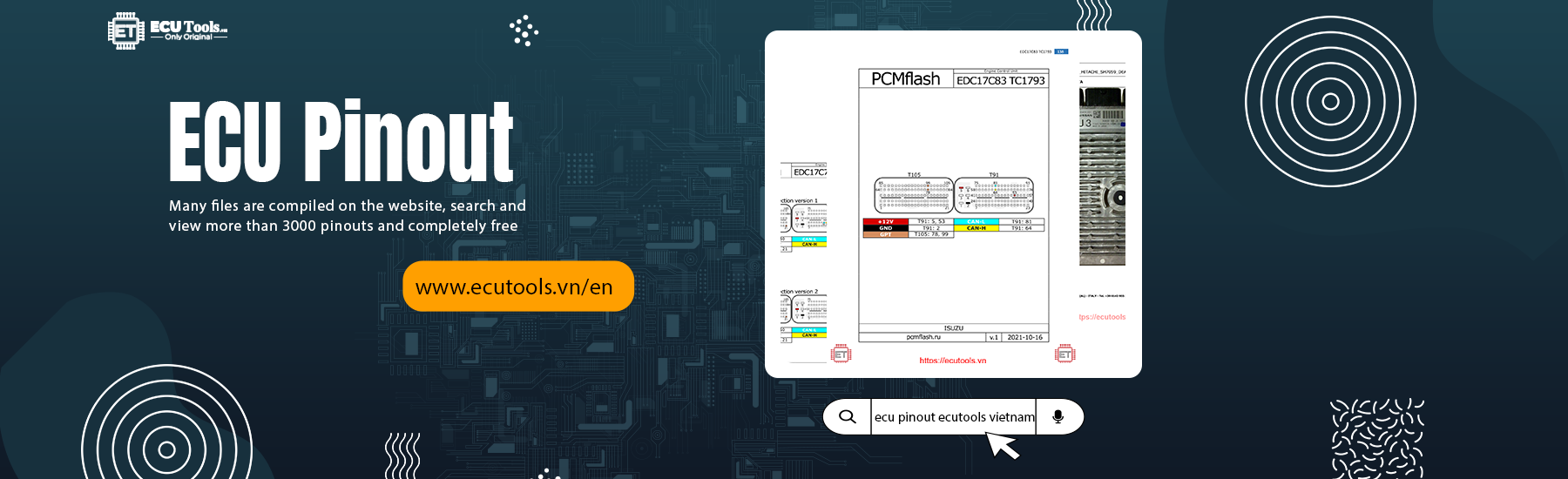HOW TO PROGRAMMING THE INJECTOR CODE FOR FORD-MAZDA BY IDS SOFTWARE
10:16 AM 27/08/2022
Injector Correction Factors or Injector Code is understood as a sequence of characters (including numbers and letters) printed in the position of the injector tail or on the injector body, this character line is specified by the manufacturer as the application code. wrong injector.
Each injector has its own code, because diesel engine injectors are ..
HOW TO RESET THROTTLE POSITION SENSOR
11:01 AM 30/08/2022
The methods of how to reset the throttle position sensor on your car depend entirely on the car model you drive. On some car models, you can reset the throttle body sensor by disconnecting the battery, while on others you need to use a diagnostic tool to reset and calibrate it.
Before you reset the throttle ..
5 SIGNS OF BAD THROTTLE POSITION SENSOR
11:12 AM 30/08/2022
The most common symptom of a bad throttle position sensor (TPS) is poor acceleration or rough idle together with a check engine light on your dashboard. If you have an automatic transmission you may also notice shifting issues. Other driveability issues are also common. Because the throttle position sensor is such an important part of ..
THE OVERVIEW OF THE ENGINE COOLANT TEMPERATURE SENSOR
02:38 PM 02/08/2022
1. The functions of coolant temperature sensor
The engine coolant temperature sensor, also known as ECT is one of the very important sensors to help protect the engine, improve the working efficiency of the engine as well as help the engine stable operation.
The Engine Coolant Temperature (ECT) sensor is used to measure the engine’s ..
CALIBRATE THROTTLE POSITION SENSOR FOR BOBCAT 5600
09:25 AM 26/08/2022
1. Description
The drive system calibration procedure shows how to calibrate the drive system by following the service analyzer instructions displayed on the Service PC.The travel pedal and brake calibration procedures show how to calibrate the travel and brake pedals output ranges by following the service analyzer instructions displayed on the Service PC.
2. Bobcat Software
Bobcat Service ..
TECHSTREAM REGISTER TPMS FOR LOST COMMUNICATION WITH ECU
09:05 AM 27/08/2022
1. Description
The purpose of this article to provide procedures on Tire Pressure Monitoring System sensor registration when Lost Communication With ECU appears on the Techstream display.
This condition may occur when trying to register one or more sensors.
2. Applicable Model
4 Runner: 2004-2009
Avalon,Camry,Camry HV,RAV4,Sienna: 2007-2009
Corolla,FJ Cruiser,Highlander,Highlander HV,Matrix,Yaris: 2008-2009
Land Cruiser,Prius,Tacoma: 2006-2009
Spequoia,Tundra: 2005-2009
Solara: ..
ABSOLUTE PRESSURE AND GAUGE PRESSURE ON CAT ET SOFTWARE
10:28 AM 19/10/2022
Figure 1.1 - Absolute Pressure on Status Tool
Absolute Pressure is measured relative to a full vacuum (in the empty, air-free space), and uses absolute zero as its reference pressure. Pressure that is measured against Atmospheric Pressure (also known as Barometric Pressure) is called Gauge Pressure.
Average Barometric Pressure (1 ATM) at sea level is ~14.7 ..
PROGRAMMING ECU USING CAT ET SOFTWARE
03:19 PM 19/10/2022
The WinFlash tool can be used to set up and consecutively program the Flash memory of all onboard ECMs.
Instructions
To program an ECM:
1). Start a connection to the Service Tool. Read More:
How to Connecting Caterpillar ET Software to the ECM.
→Select one of the following ECMs.... Blank Box: #2841B017JJ Flash Required.
→Select Flash.
2). ..
CREATING A REPORT CYLINDER CUTOUT TEST RESULTS USING CAT ET SOFTWARE
02:34 PM 25/10/2022
Cylinder Cutout Test Results CAT ET Software
The Cylinder Cutout Results report screen allows a report of the detailed test results to be created and saved. The service tool downloads some of the information from the ECM, and the remaining information must be entered manually.
The Cylinder Cutout Results report wizard assists in creating a new report. ..
ACCESSING PARAMETER LOCKOUT CAT ET SOFTWARE
03:59 PM 25/10/2022
The Parameter Lockout function allows parameters to be locked so that they cannot be changed anywhere in the Service Tool by service Mechanics. To unlock the parameters, Factory or Customer Passwords are required.
Accessing
To run the Parameter Lockout function:
1). Connect CAT ET 2022A to the Service Tool connector.
2). Select Parameter Lockout from the Service Menu.
..
DATA MONITOR ON ALLISON DOC SOFTWARE
10:13 AM 02/11/2022
Aliison DOC Software
The Data Monitor allows you to view controller information in a table format. The data display is dynamic and displays real-time data as it occurs. This screen is divided into four major grids: Diagnostic Data (left side), Input Functions (upper right side), Output Functions (center right side), and Shift Inhibits (lower ..
SOLENOID TEST BY ALLISON SOFTWARE
02:30 PM 02/11/2022
Use the Solenoid Test feature to verify the TCM's ability to energize individual solenoids.
This feature does not test the electrical condition of a solenoid.
The test verifies the TCM is correctly sending commands to energize/ de-energize each individual solenoid.
The test does not verify that vehicle wiring or solenoids are operating properly
Perform this test with the Ignition ..
HOW TO DISABLE REGEN LIGHT DEF GAUGE ON INTERNATIONAL AFTER DELETE
01:54 PM 07/12/2022
1. Prepared
DLB Software Level 3
NexIQ USB Link 1, 2 or device RP1210
Key ON, Engine OFF
2. Process
a. Open the software and connect to the truck.
b. Choose Features
Uncheck 3 item:
BC PROG, DEF Gauge $ Warning Indicator
BC PROG, EXHAUST CLOGGED IND. 2010, Indicator for Clogged Diesel Particulat..
BC PROG, EXHAUST HIGH TEMP 2010, Indicator for High Exhaust ..
ADJUSTABLE LOW IDLE SPEED ON CUMMING INSITEE SOFTWARE
03:13 PM 07/12/2022
This feature can reduce the amount of fuel burned and decrease cab noise and vibration. The Low Idle speed can be set to the desired value using INSITEE™, however the Operator can override this value using an OEM-supplied idle speed adjustment switch.
Low Idle speed is controlled by the low idle governor which prevents the Engine ..
DOWNLOAD THE CALIBRATIONS TO AN ECM USING CUMMING INSITEE SOFTWARE
11:29 AM 06/01/2023
INSITEE Professional enables ECM calibrations to be downloaded directly to an ECM. Click Calibration Selection on the Viewbar to select, view, and transfer calibrations.
The process of downloading a calibration can be summarized in four steps:
Step 1. Select an ECM part number.
Step 2. Select a Certification Codes (right-click menu) for your location.
- Certification Codes ..
Subscribe to Our Newsletter
Please fill in the form below, so we can provide you with an up-to-date information about our new arrivals.