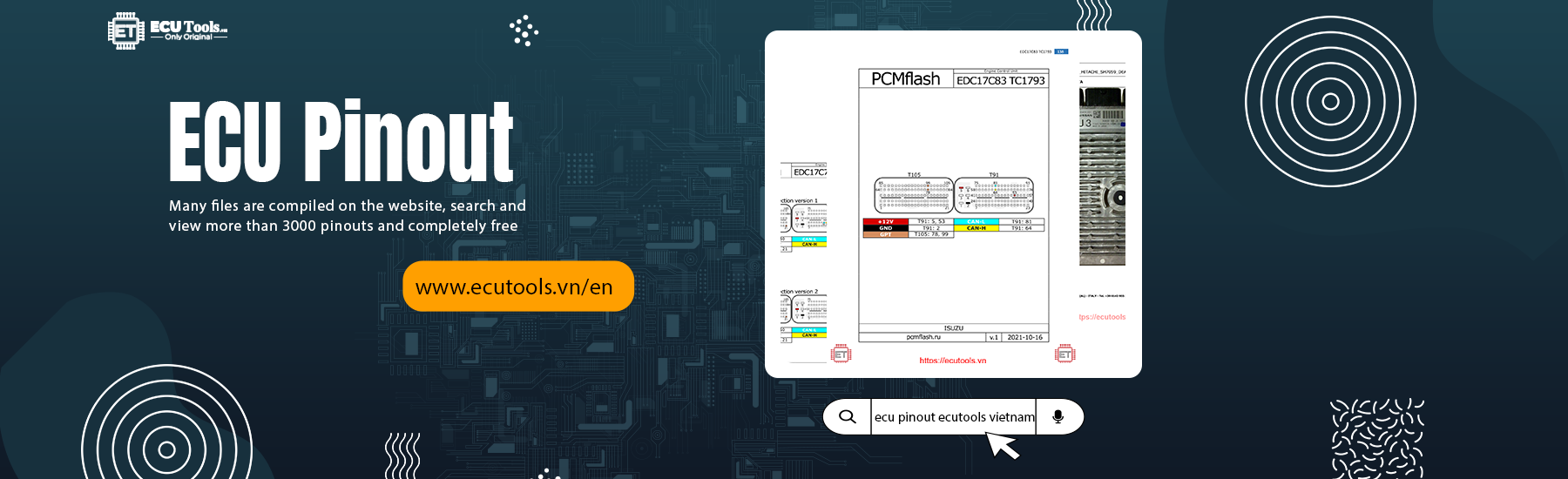INJECTOR CALIBRATION ON DDDL 6.5xx
Injector (DDEC III, IV, and DDEC V only)
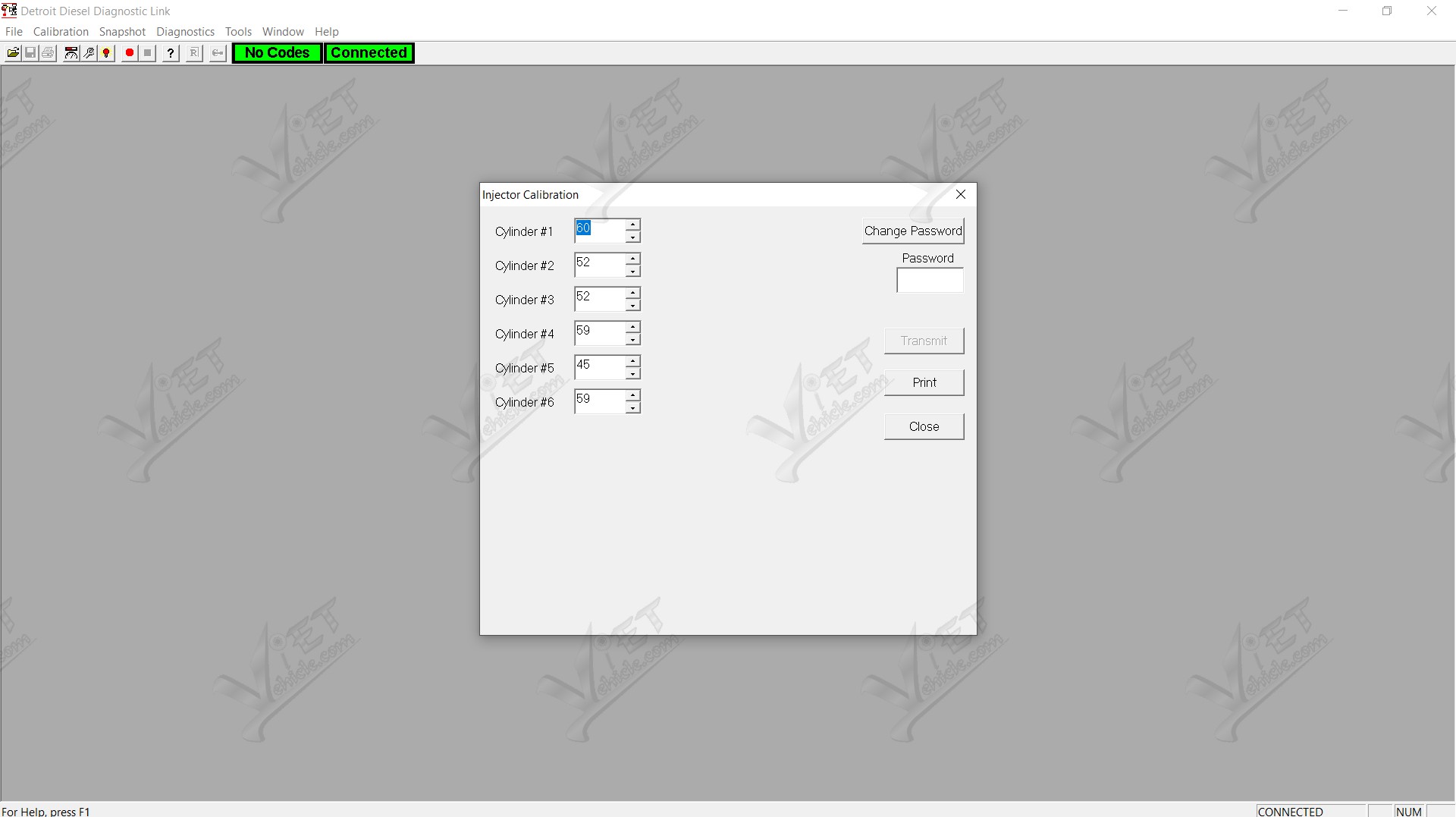
To set new Calibrations for the Injectors (for example, after new Injectors have been fitted)
1. Connect DETROIT Engine (60 Series) using DDDL 6.5xxx
2. Choose Injector from the Calibration menu to display the Injector Calibration dialog box. The dialog box will show the current Injector Calibration values (The Cylinders for the other blocks in multi-block Engines will be shown below the master ECM block's Cylinders).
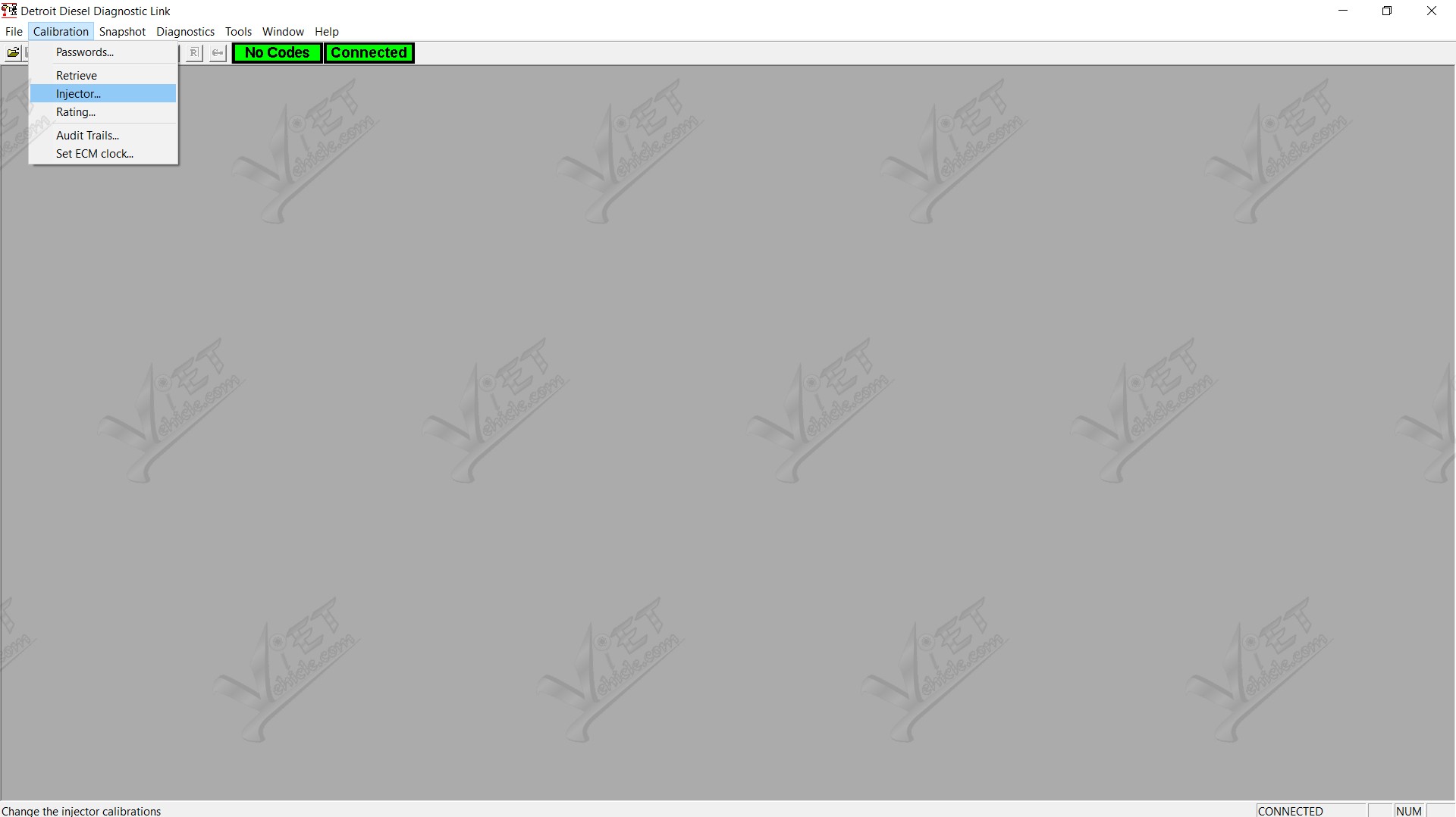
3. Enter the new Injector Calibration settings into the relevant Cylinder # boxes.
4. To change your Injector password in the Injector Calibration dialog box. Press Change Password to display the Change injector password dialog box. Type your Injector password into the Password box (you can change the password if required). Click OK
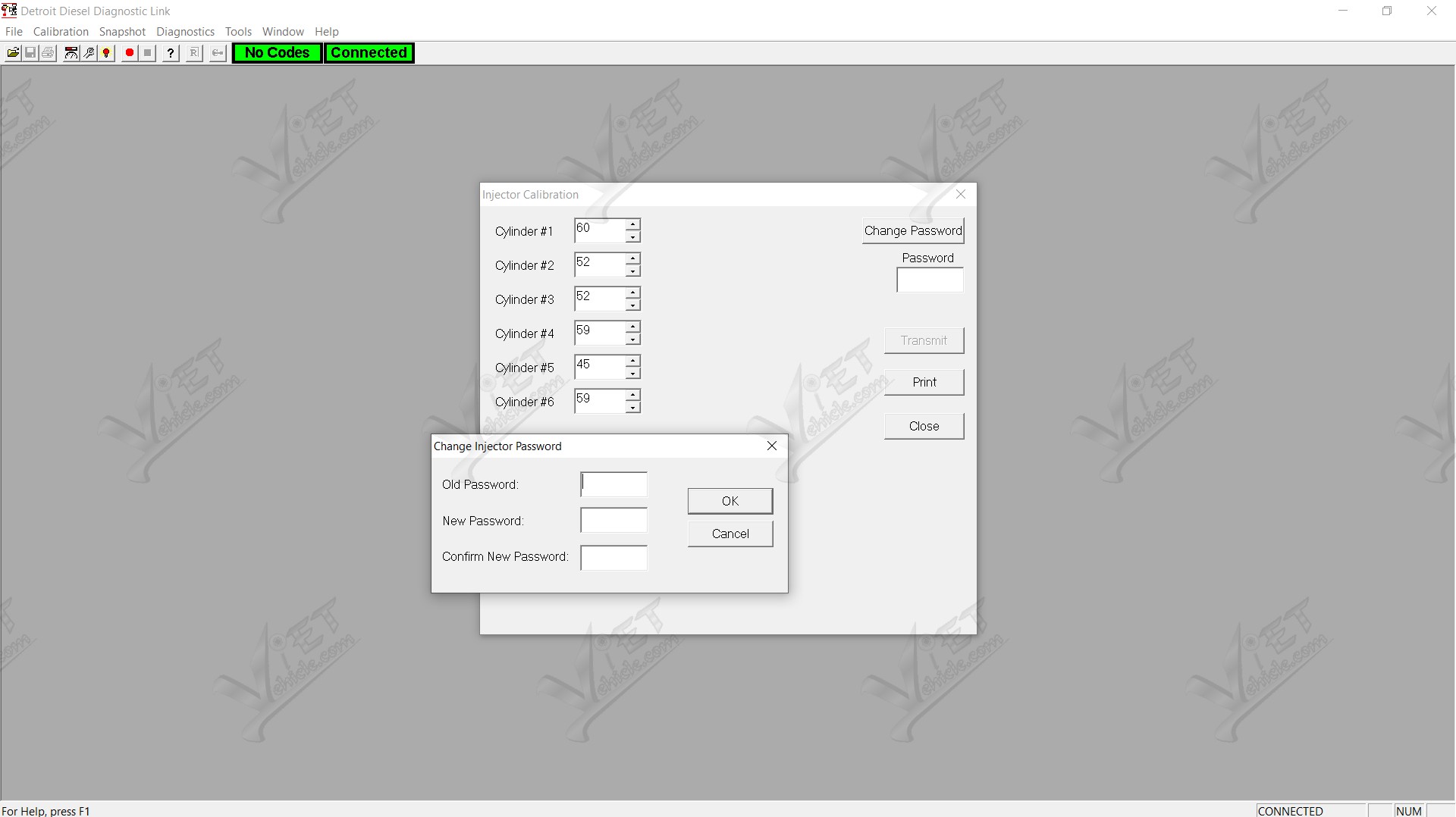
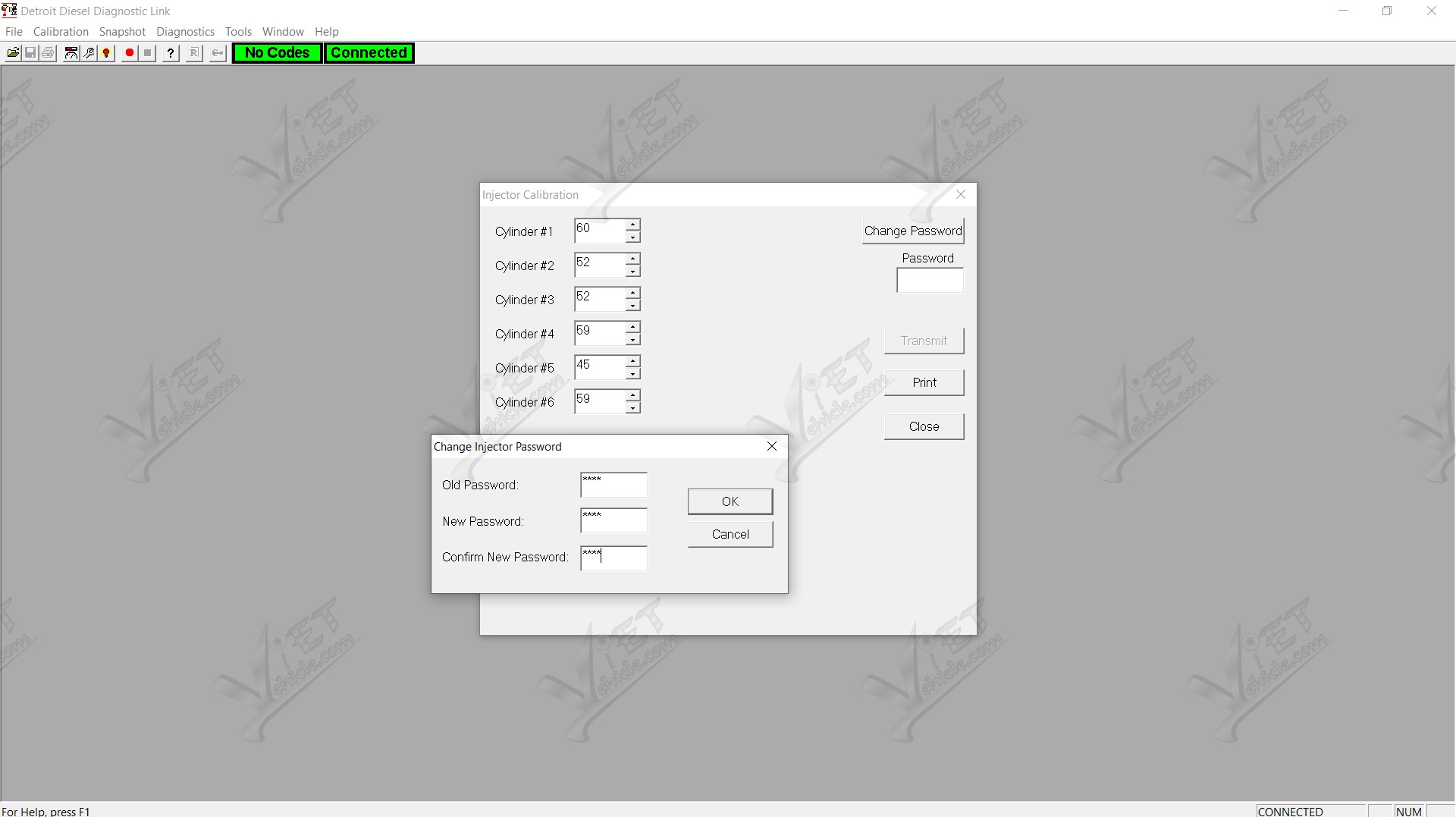
5. Press Print to print the data in the dialog box. The Print dialog box will be displayed so that you can choose how to print the data. This dialog box is also displayed when you choose Print from the File menu.
6. Press Transmit to send the new injector calibration settings to the Engine (you must have entered a password first).
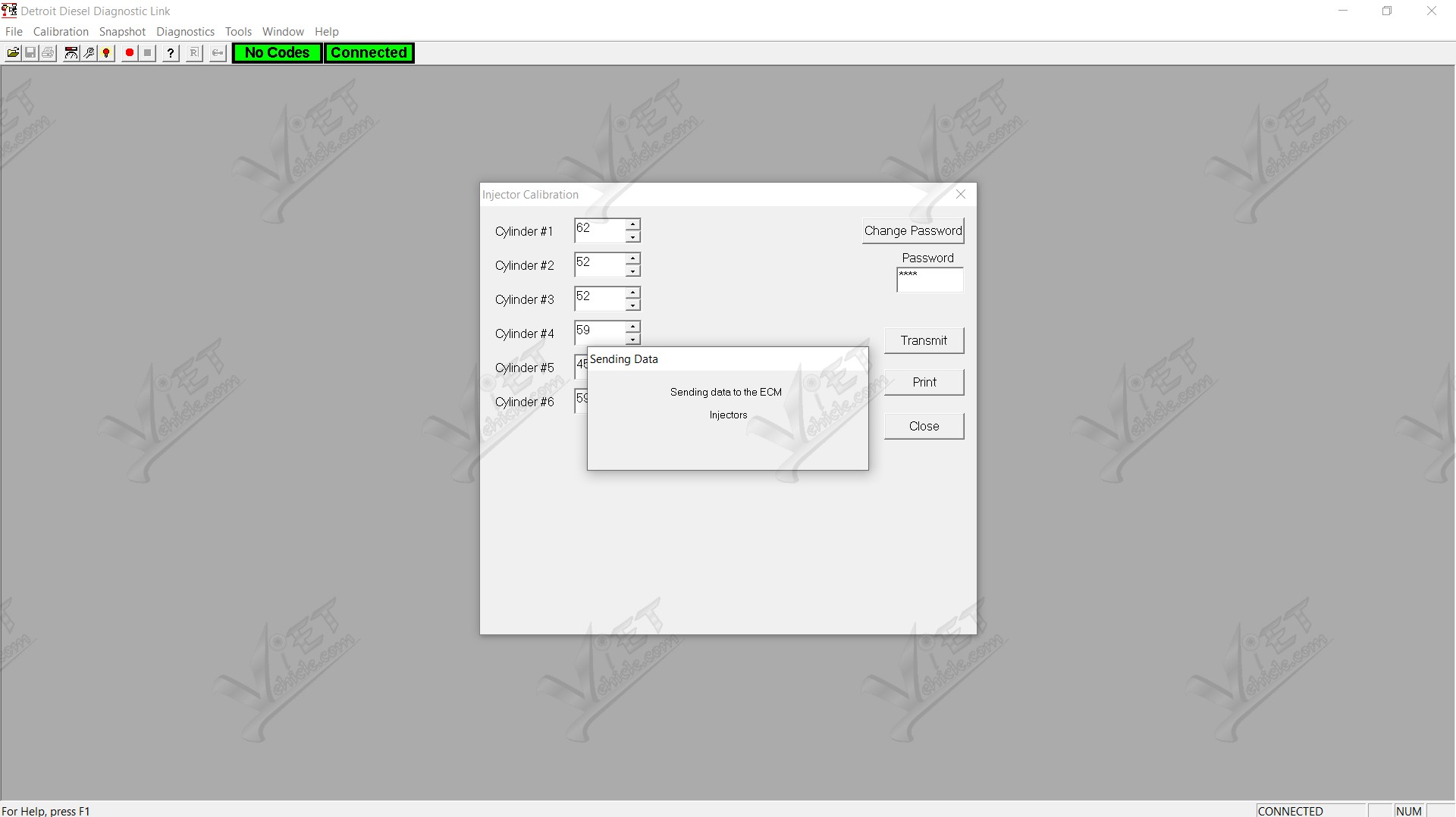

7. Press Close to close the dialog box after making any required changes to the Injector Calibration
8. In the Audit Trail, click on the Injector tab to see details of changes to the Injector Calibration.
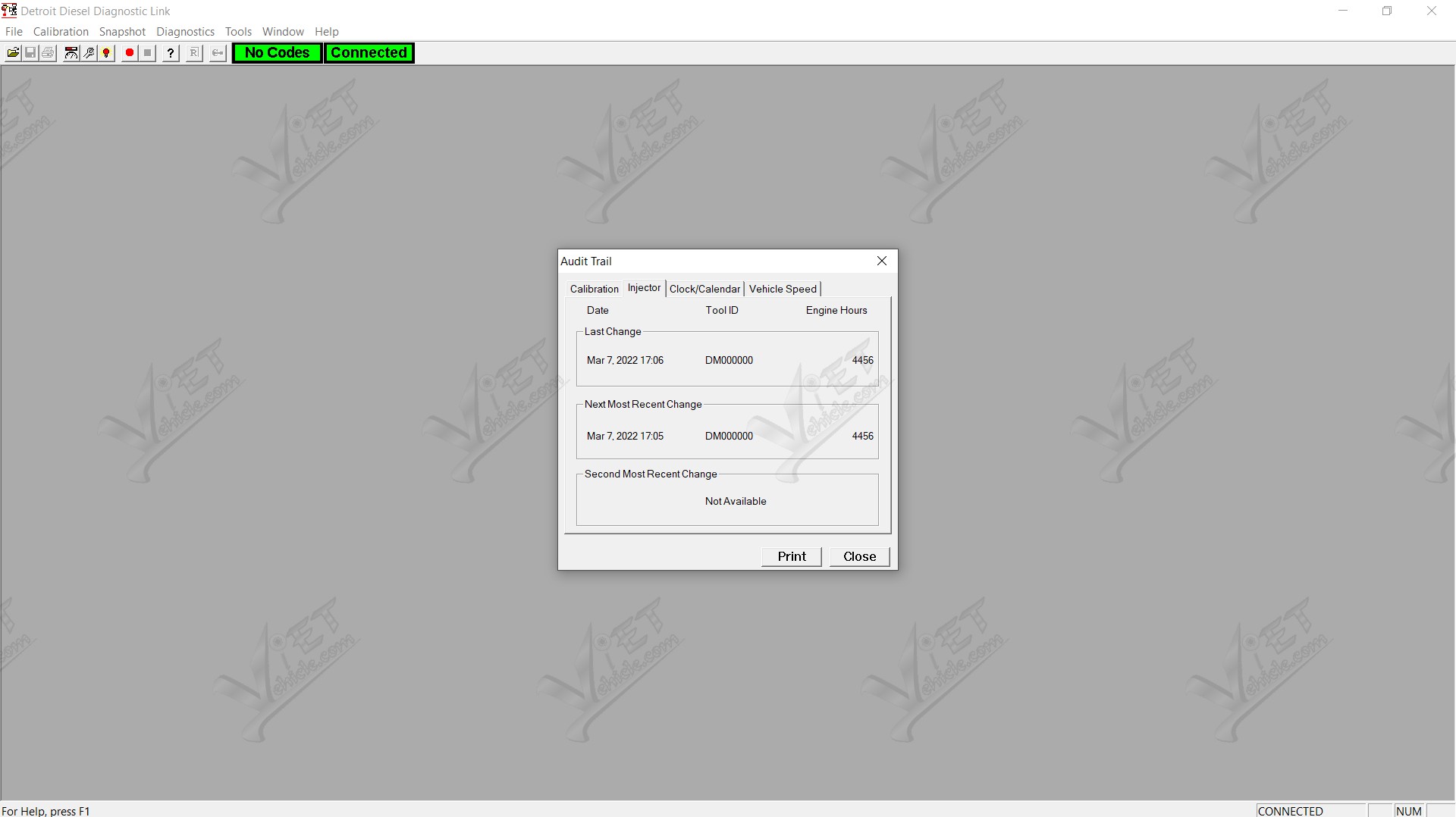
Please fill in the form below, so we can provide you with an up-to-date information about our new arrivals.