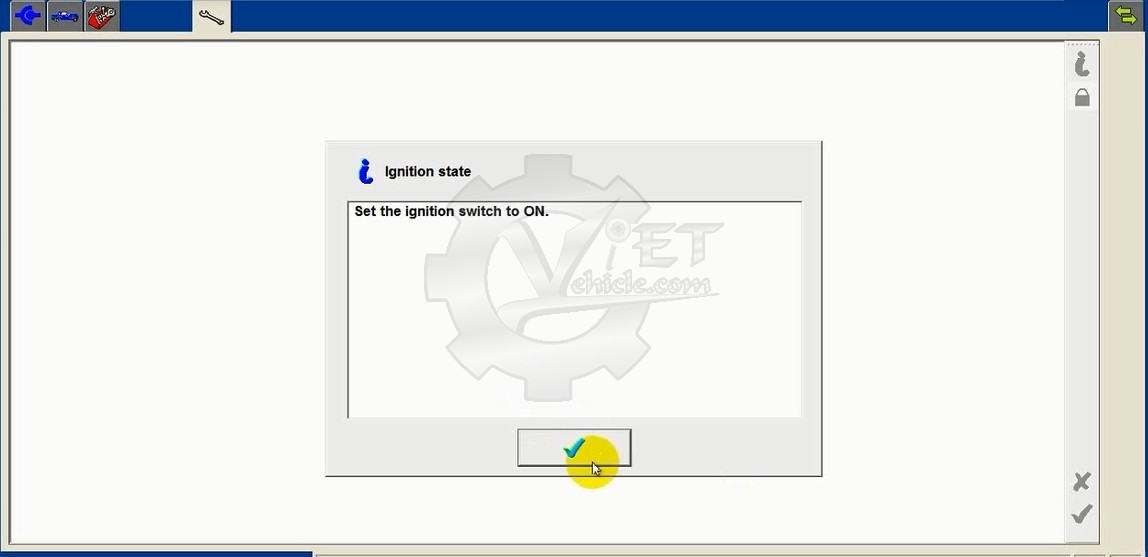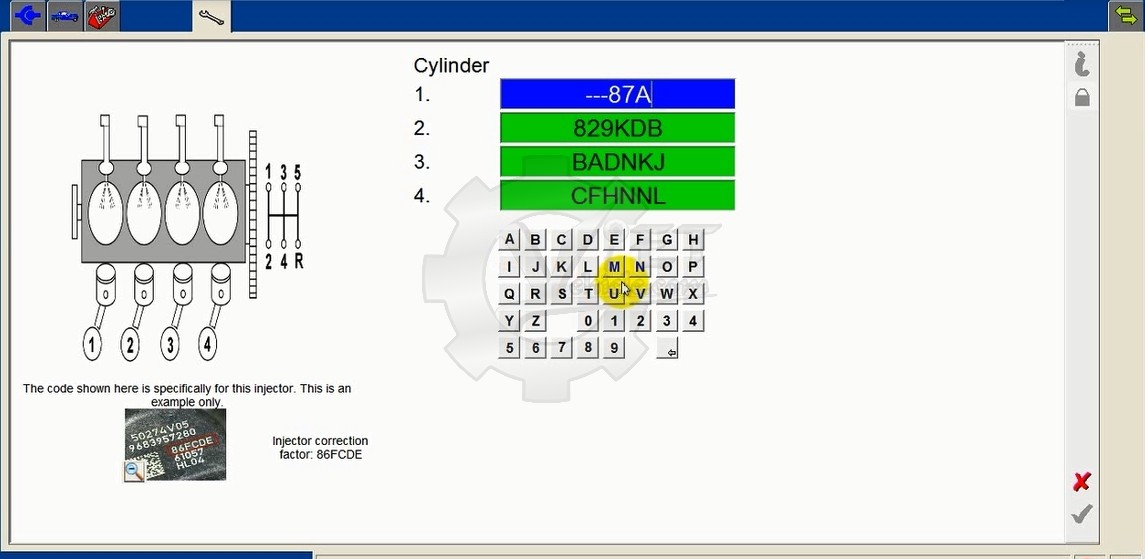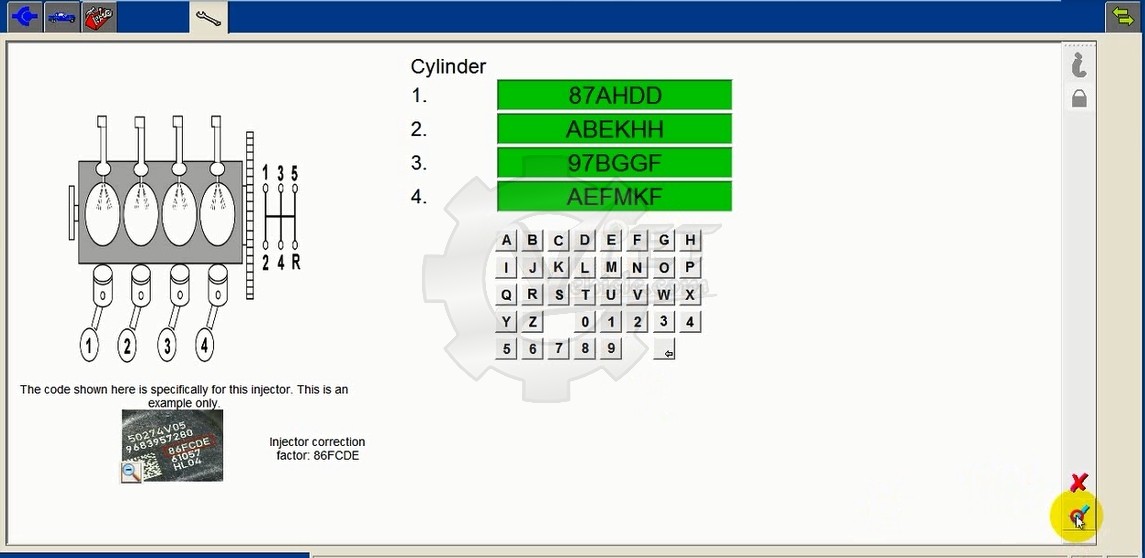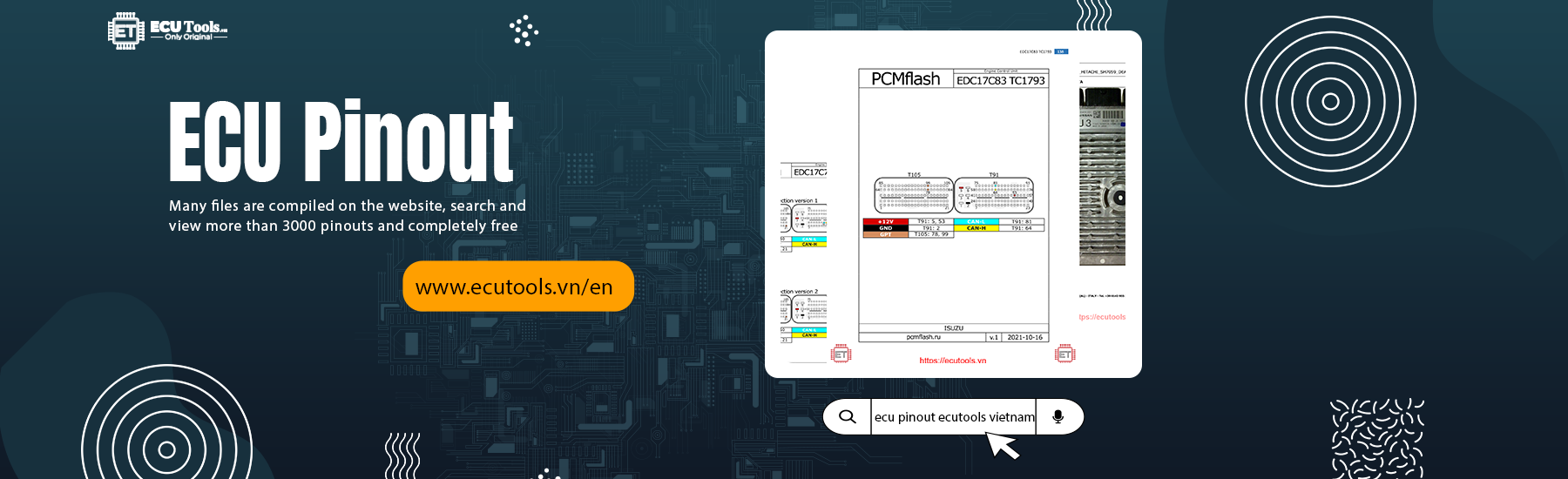HOW TO PROGRAMMING THE INJECTOR CODE FOR FORD-MAZDA BY IDS SOFTWARE
Injector Correction Factors or Injector Code is understood as a sequence of characters (including numbers and letters) printed in the position of the injector tail or on the injector body, this character line is specified by the manufacturer as the application code. wrong injector.

Each injector has its own code, because diesel engine injectors are assembled from parts with very high precision, the PCM (Powertrain Control Module) receives the code of each injector from which to adjust the appropriate injection amount to help the engine more stable operation. With Ford - Mazda models using modern common rail engine technology, it is imperative to enter the correct injector code so that the engine can work with the best performance.
Today, I share with you technicians a special function in IDS diagnostic software for Ford - Mazda, which is the function of entering injector codes (Fuel Injector Correction Factors) for vehicles using the system. Electronic fuel injection (Common Rail) for example: Everest, Ranger, BT-50, Ford Transit...
Step 1: Establish connection with the vehicle's control system.
Select “Powertrain”
Select “Service Functions”
Select the item “PCM” (Powertrain Control Module)
Click “√” to go to the next step
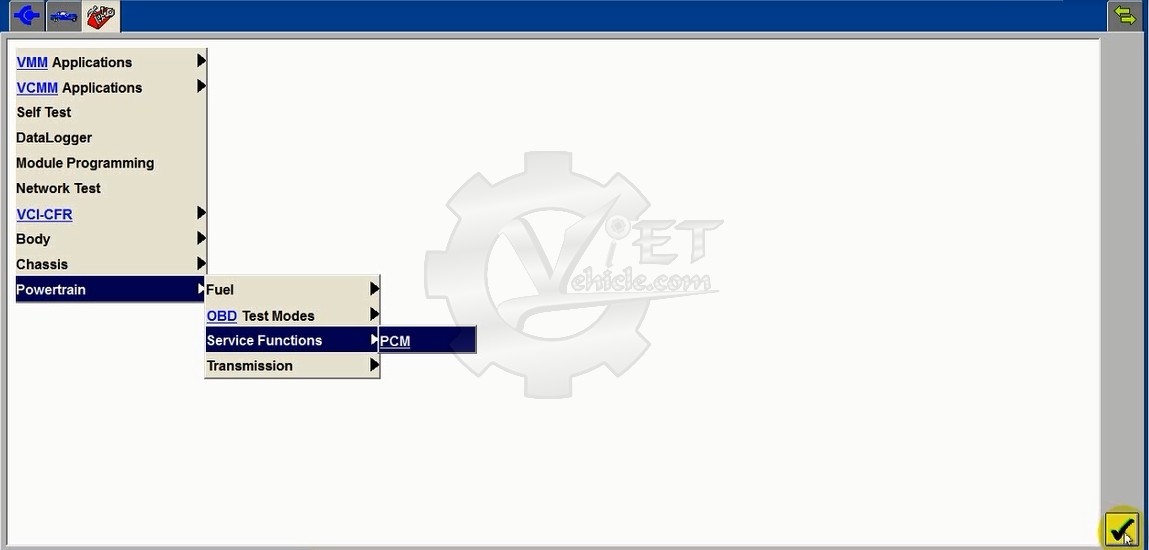
Step 2: Select “Fuel Injector Correction Factors”. Press “√”
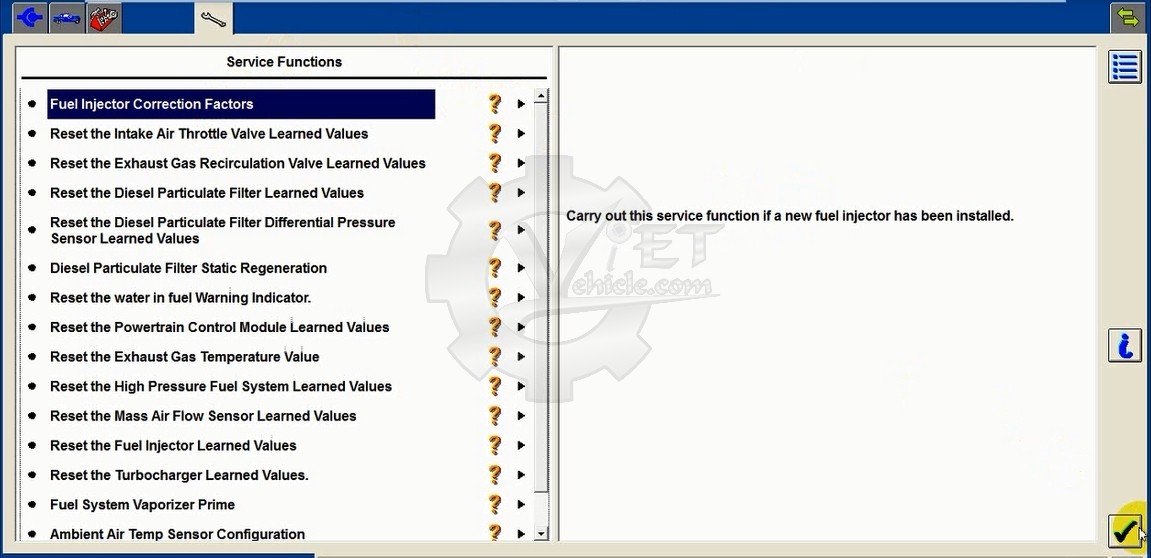
Step 3: The part describes the meaning of the injector code. Press “√” to continue.
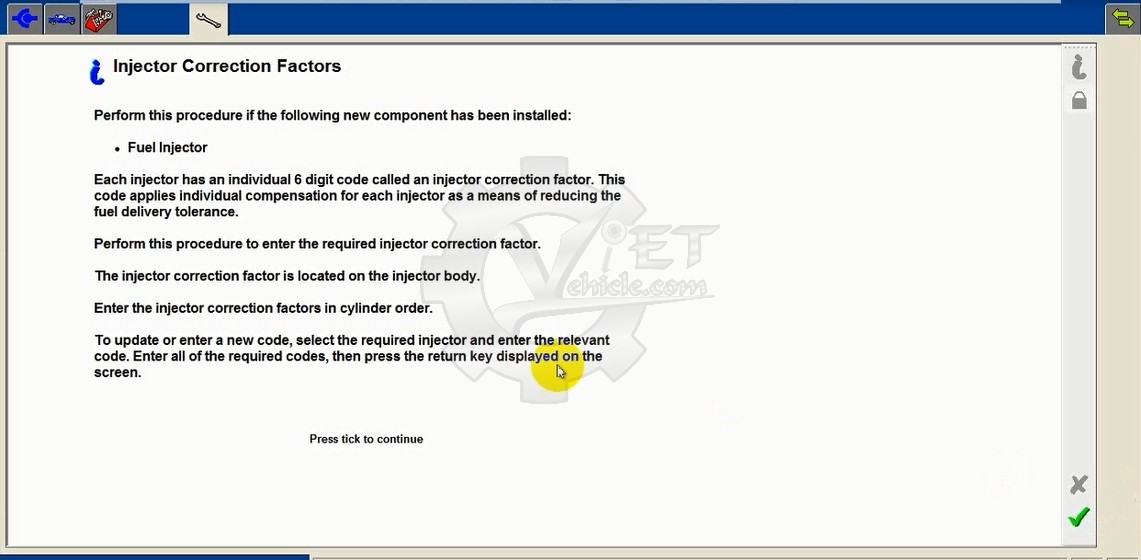
Step 4: System message: “Do you wish to continue?”. Press “√” to continue.
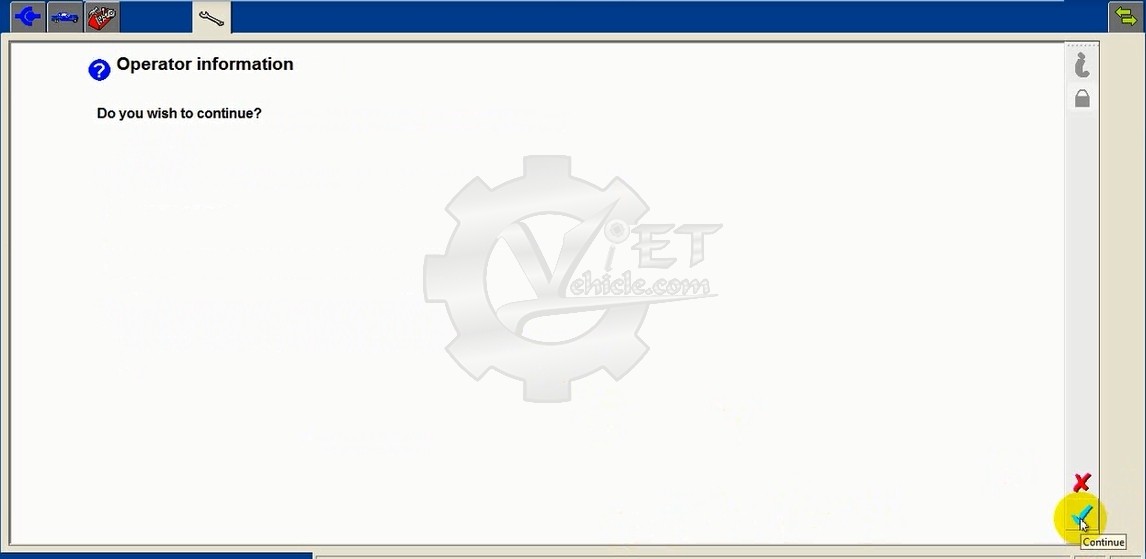
Step 5: System message: requires to turn the key in the "ON" position. Press “√” to continue.
Step 6: Here is the important step, which requires us to correctly enter each Injector Code in the order of the injector.
Injector 1 into box “1”
Injector 2 into box “2”
Injector 3 into box “3”
Injector 4 into box “4”
On the screen, there is a description of each injector position, instructions on where to get the injector code and the box to enter the injector code.
Step 7: After you have entered the injector code, click on the “√” to continue.
Step 8: Notify the system: ask us to turn the key "OFF" or in position "0". Press “√” to continue.
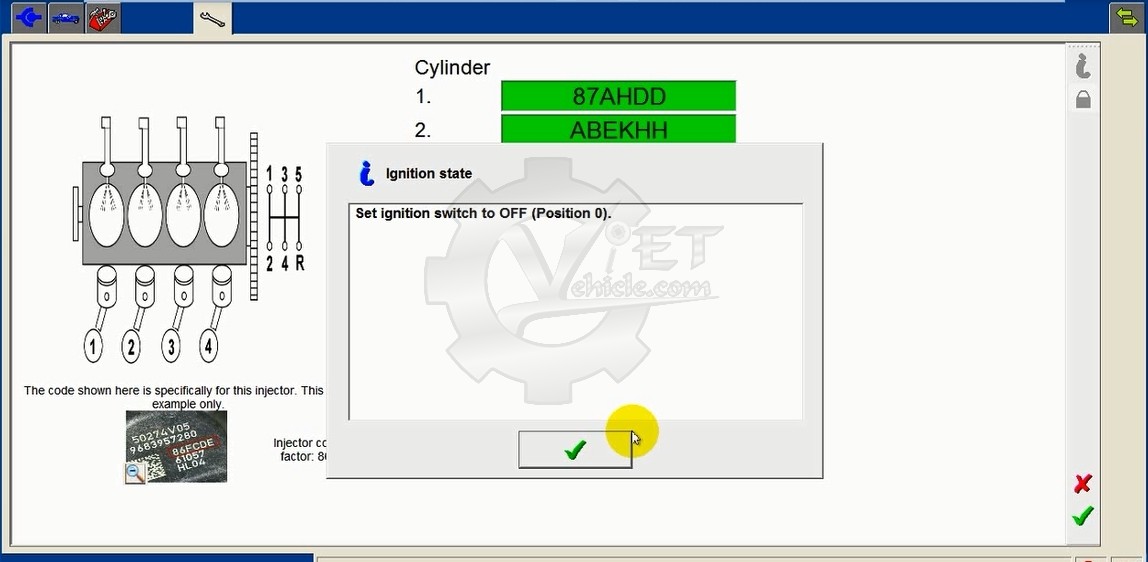
Step 9: System message: requires us to turn the key in the “ON” position. Press “√” to continue.
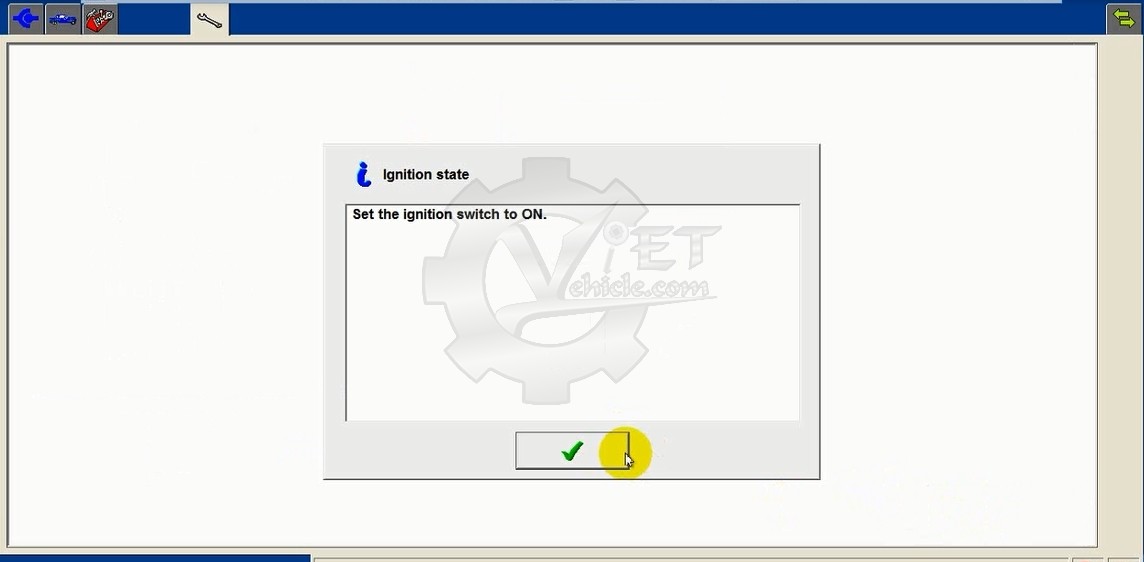
Step 10: System message: reset PCM. In these steps you need to wait for a few minutes.
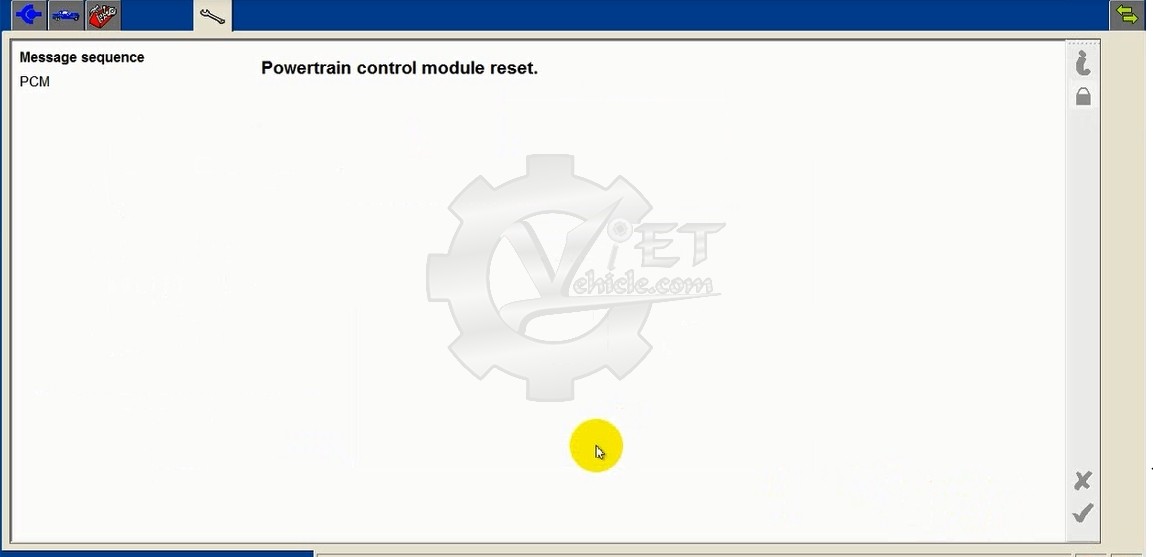
Step 11: After the reset process. System message: ask us to turn the key "OFF" or in position "0". Press “√” to continue.
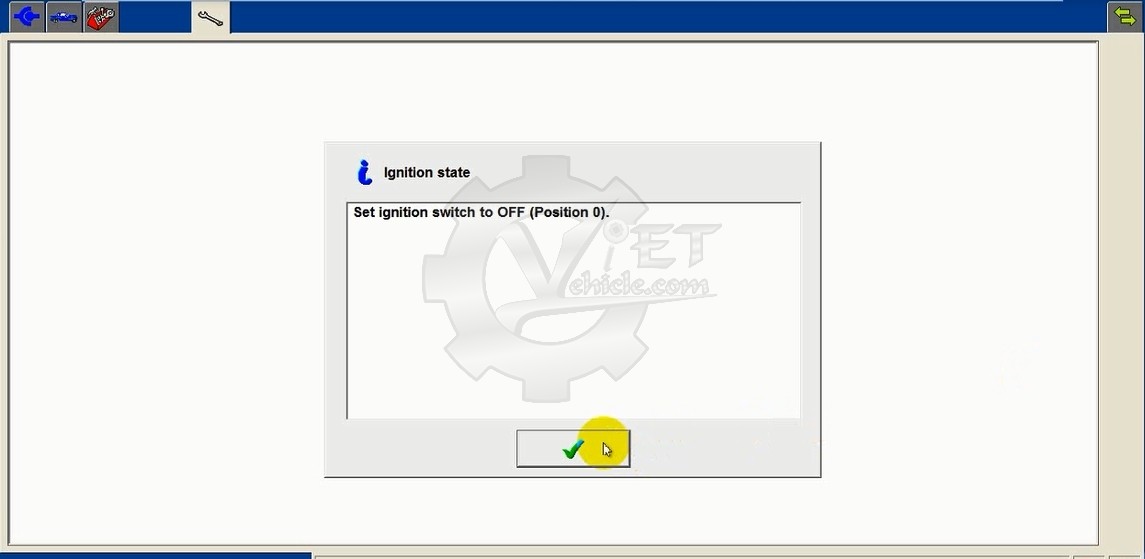
Step 12: System message: requires us to turn the electric key in the "ON" position. Press “√” to continue.
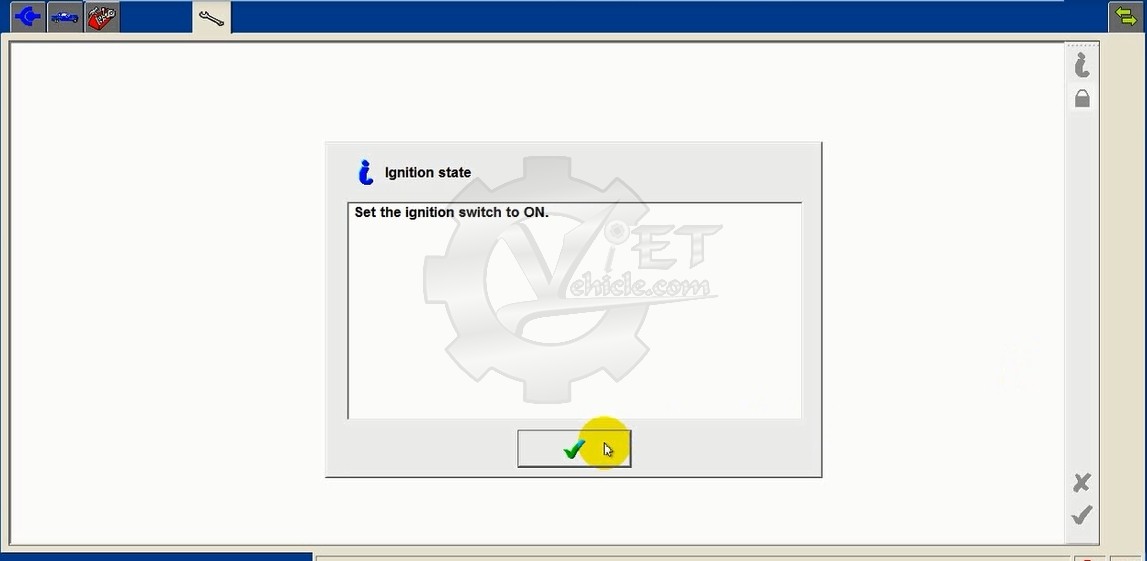
Step 13: System message: ask us to check if the injector code is correct. Press “√” to continue.
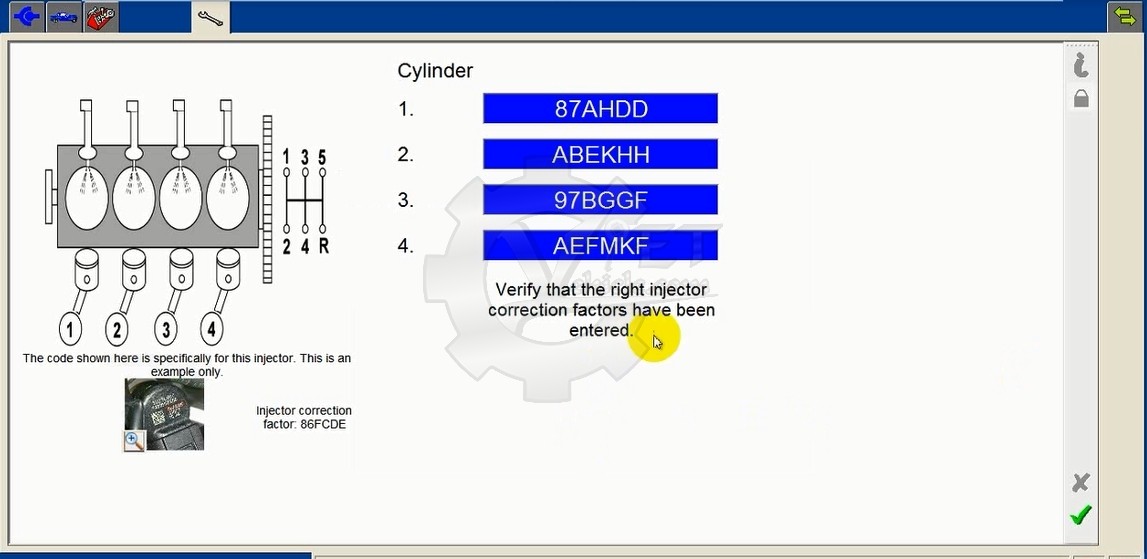
Step 14: System message: ask us to turn the key "OFF" or in position "0". Press “√” to continue.
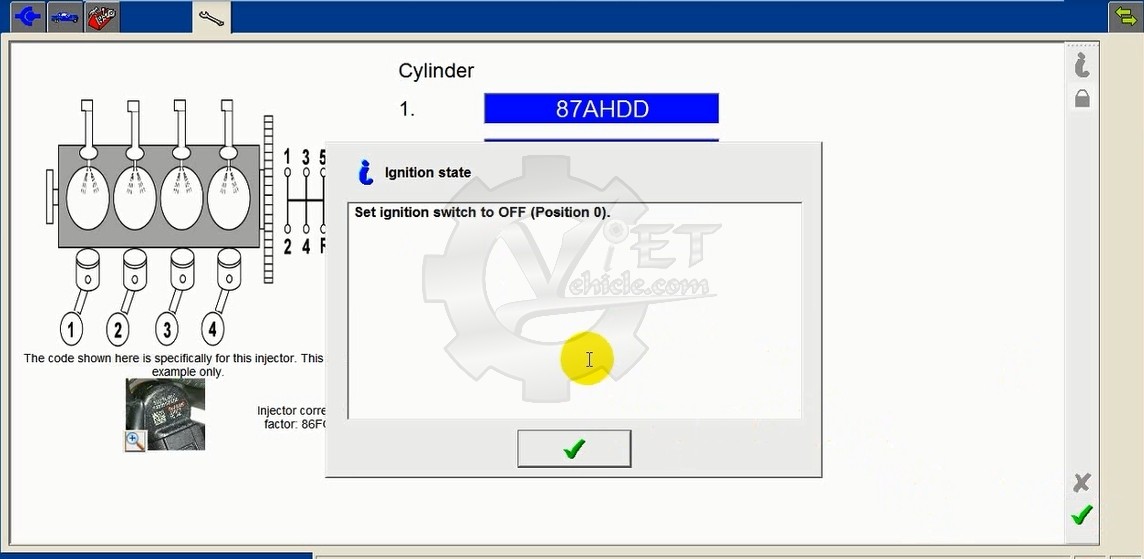
Step 15: System message: ask if we want to re-enter the injector code. Press “√” if you want to re-enter the injector code, press “X” to cancel the request.
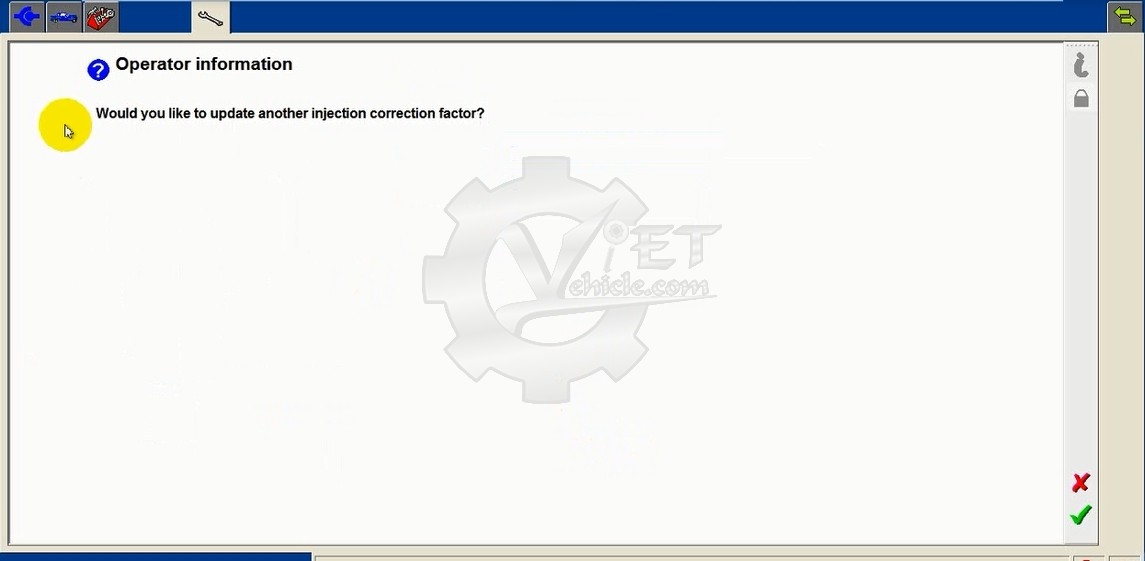
Step 16: After pressing “X”. System message: informs that the injector code input process has been completed. Ask us to remove the old injector code label to avoid giving incorrect information to the repair technician. Press “√” to continue.
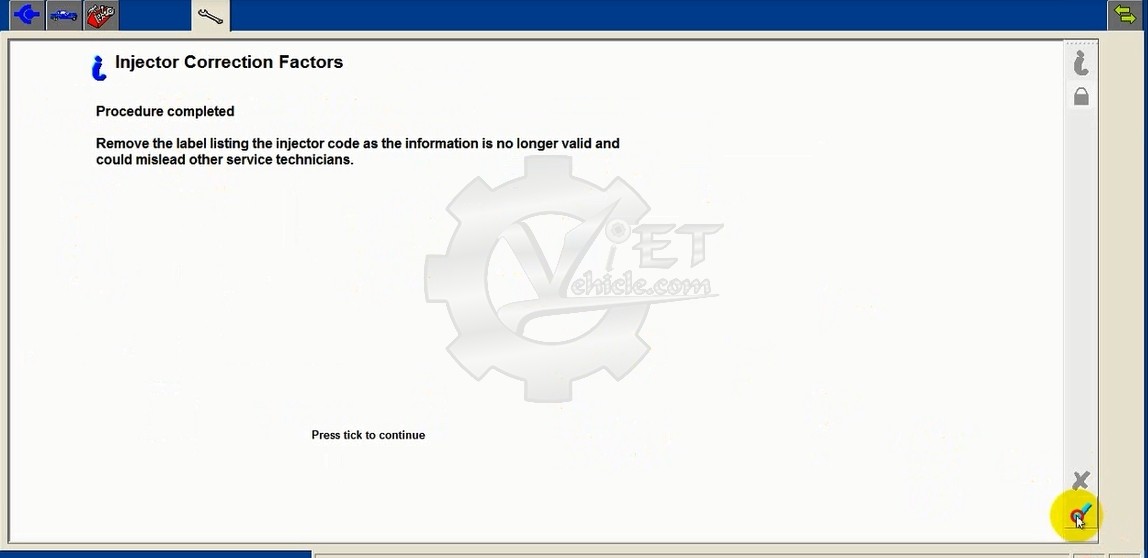
The injector code entry process has been completed.
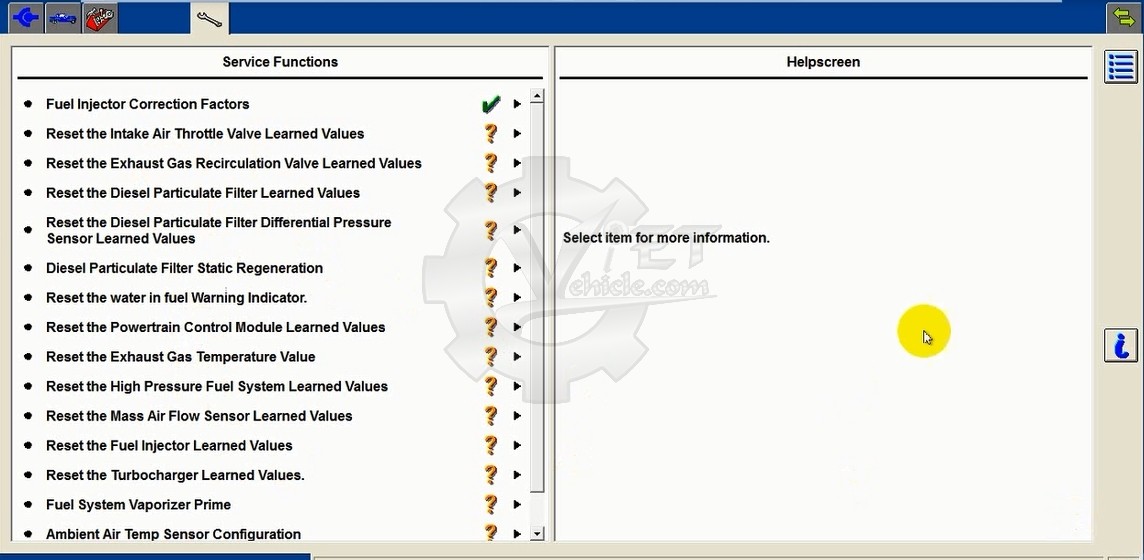
Good luck guys! if you have any questions or concerns, just contact me via messenger, Thanks
Please fill in the form below, so we can provide you with an up-to-date information about our new arrivals.