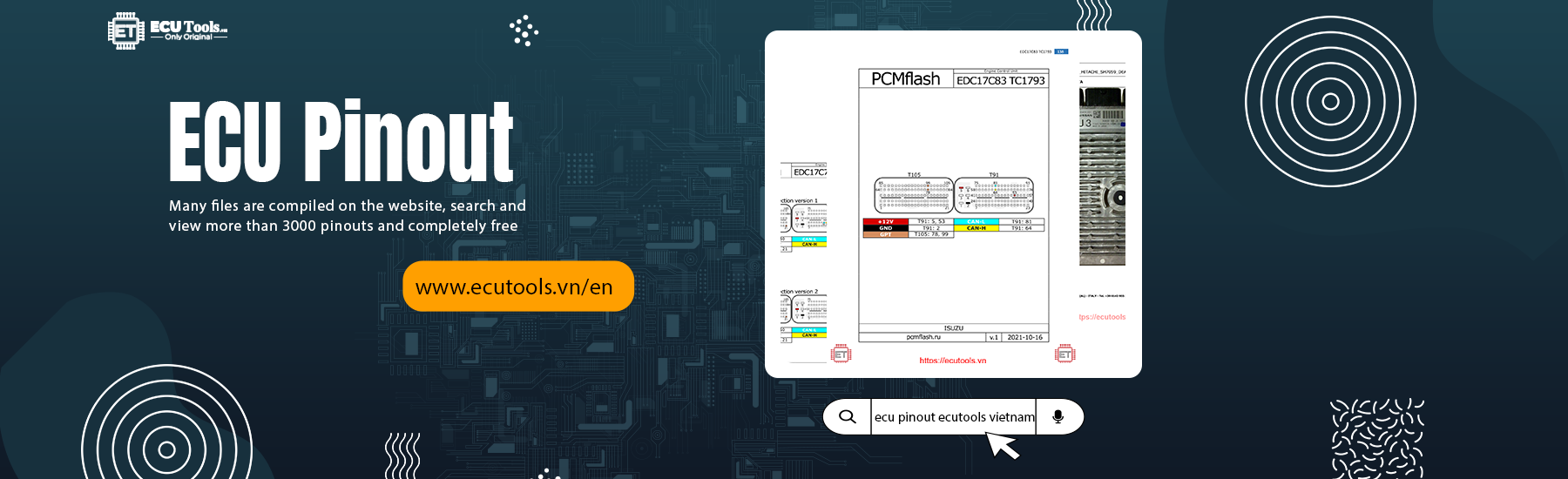TEAMVIEWER SUPPORT
Thank you for trusting VIETVehicle.org. In order to make it easy to remote install software for you, we need a software called Teamviewer installed on your dear computer. The purpose of this is so that we can control your computer and install software that you have purchased from us.
It is very important that you find and connect to the steable Internet so that the software installation process can take place smoothly, smoothly and quickly.
Instructions to install Teamviewer:
Step 1: Access the link: https://www.teamviewer.com/
Step 2: Click on “Download for Free”
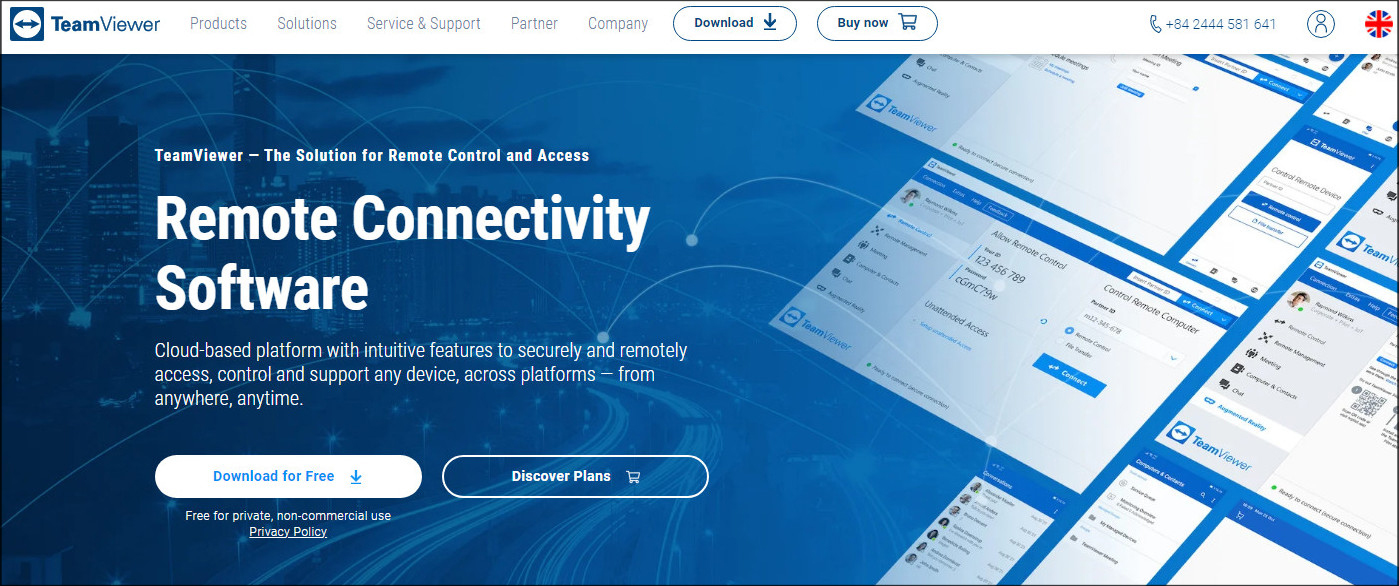
Step 3: Proceed to open the file just downloaded
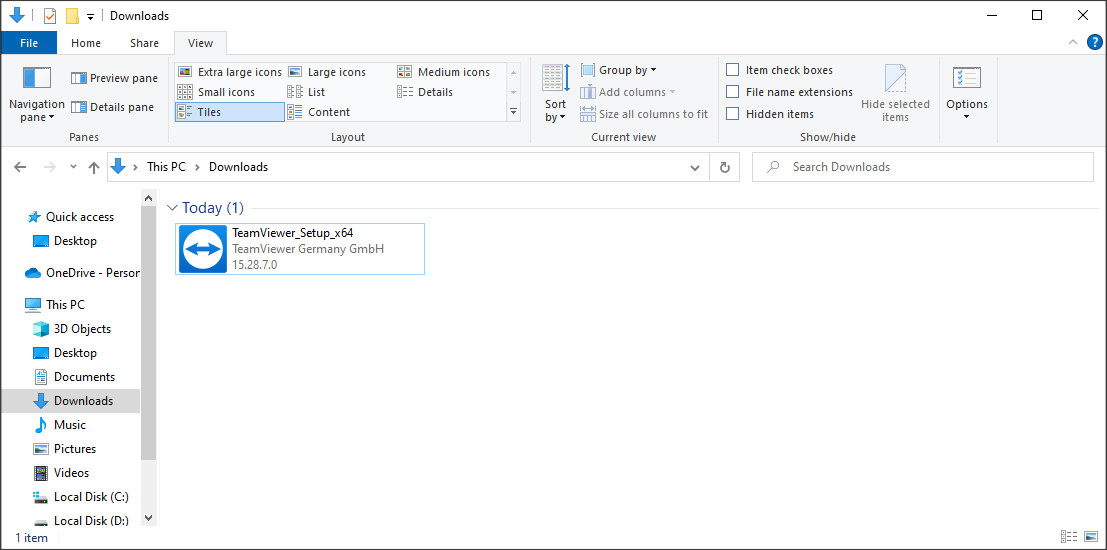
Step 4: Select “Default installation”
Select “Accept – Next” to continue with the installation
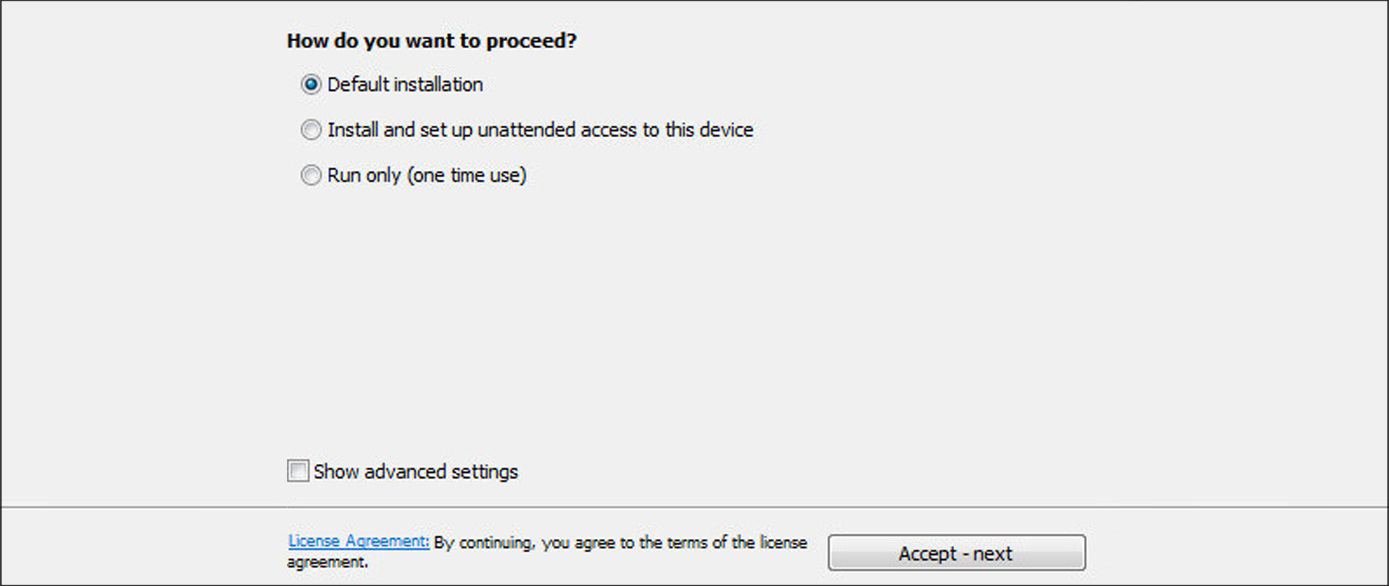
Step 5: Select “I accept the EULA and the DPA"
Next, click “Continue” to complete the installation.
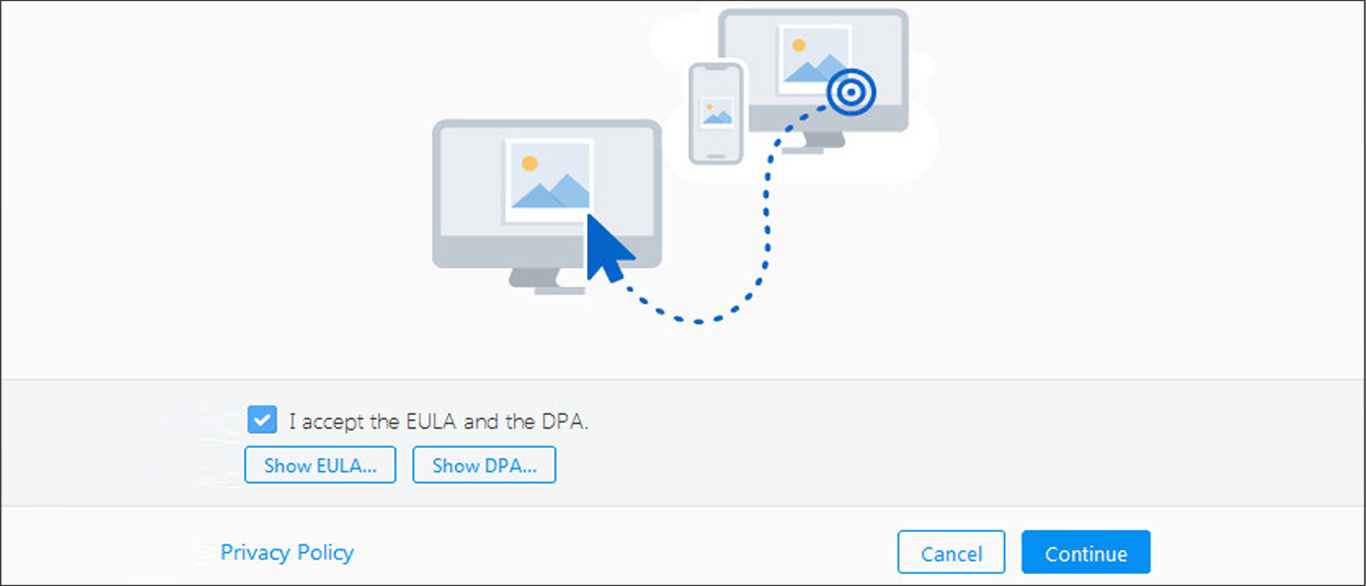
After the Teamviewer installation is completed, open the software by double-clicking the icon of the Teamviewer software on the Desktop screen.
Then send "Your ID" and "Password" to us via Whatsapp: +84.858.966.333.
Accomplished! Your job is done, all the rest job we will do all, you just rest, when needed, we will contact you.
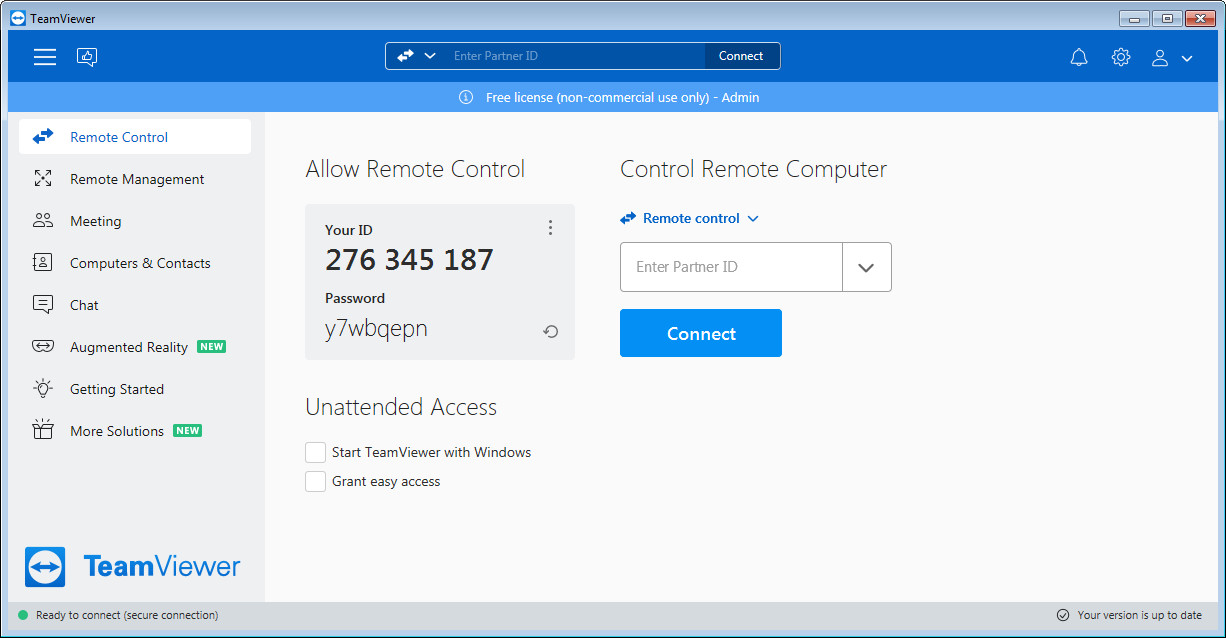
Please fill in the form below, so we can provide you with an up-to-date information about our new arrivals.